Computer: An electronic device that operates under the control of programs stored in its memory unit. Computer is an electronic machine that processes raw data to give information in the form of output. An electronic device that accepts data as input, and transforms it under the influence of a set of special instructions called a program, to produce the desired output (referred to as information).
Contents
What is Computer?
If we talk about what is computer so, basically computer is an Electronic devices that can store and process information. We know that a binary system, which uses two variables, 0 and 1, to complete their tasks such as storing data, calculating algorithms, and displaying information Computers are many different shapes and sizes, We handle smartphones to supercomputers weighing more than 300 tons.
Early History of Computer

So, if we are reading about computer, then we have to know about history. One of the earliest and well-known devices was an abacus. In 1822, the father of computers, we all knows Charles Babbage began developing which was the first mechanical computer. After one year in 1833 he actually designed an Analytical Engine which was a general-purpose computer.
Hardware vs. software
Before we talk about early history of computer, let’s talk about two things all computers have in common: hardware and software.
1. Hardware
Hardware is the part of your computer that has a physical structure.
That is Keyboard, mouse. It includes all of the computer’s internal parts, which can see or touch.
2. Software

The set of instruction that tell us the hardware what to do or how to do it. That cannot touch or see Like: Games, Word – processors, web browsers.
What are the different types of computers?
Everyone hear the word computer, think of a personal computer such as a desktop or laptop. So, computers are many shapes and sizes, and that perform many different functions in our daily lives. When you go for withdraw cash from an ATM and scan groceries at the store also use a calculator, so, this is you are using types of computers.
1. Desktop computers
In today’s time people use desktop computers at work, home, and school. Desktop computers are designed to be used on a desk, and that is typically made up of a few different parts, like: monitor, keyboard, and mouse.
2. Laptop computers
This is second type of computer of course we are familiar with this type of computer that is called Laptop. So this battery – powered computer that are more portable than desktops.
3. Tablet computers
This is a handheld computers that is also portable than desktops or laptops. It is touch – sensitive screen for typing. Example iPad.

4. Other Types of computers
Smartphones, Wearables, game Consoles Etc.
This type of computer began with the original PC. This was introduced in 1981. Some companies began creating similar computers also called IBM PC Compatible. On the other hand The Macintosh computer was introduced in 1984. It was first widely sold personal computer with GUI in the world.
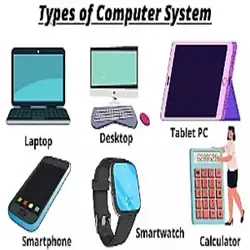
The basic parts without which a computer cannot work are as follows:
- Processor – it is given instructions from hardware and software
- Memory – Transfer data between the CPU and Storage
- Motherboard – that connect all other parts or components of computer
- Storage Device – it is Store the data permanently in the hard drive.
- Input Device – this is communicate to the computer or input data, Keyboard
- Output Device – that is enable you can see the output with the help of input. Like Monitor.
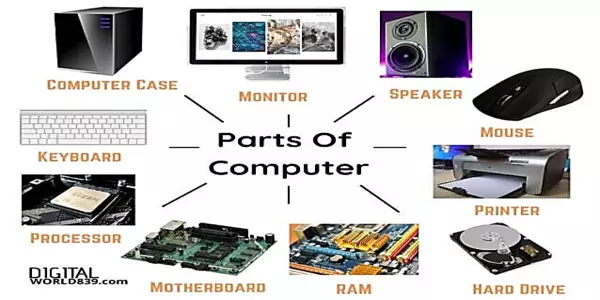
Computers are divided into different types
1. Supercomputer:
If we talk about then the first name comes to mind that is supercomputers. Basically used in Scientific and Engineering applications such as weather forecasting, the biggest and fastest computers (in terms of speed of processing data) it was first developed by Roger Cray in 1976.
2. Mainframe computer:
Mainframe computers are designed just like that it can support hundreds or thousands of users at the same time. This is also supports multiple programs simultaneously. So, these features make the mainframe computer ideal for big organizations like telecom sectors, banking etc. this process a high volume of data in general.
3. Minicomputer:

If we talk about minicomputer. Minicomputer is a medium size multiprocessing computer. Minicomputer are used in mostly places like institutes or department for different types of work.
Also check:
-
5 Best Computer Course in India for Private Job (India में प्राइवेट नौकरी के लिए 05 BEST कंप्यूटर कोर्स)
-
Google jobs in India | Google में चाहिए नौकरी तो कर ये 5 कोर्स - मिलेगा लाखों का पैकेज | Google Jobs
-
Retail Management Career | Retail Jobs | How to get Retail Management Job
-
How to Start Earning as a Graphic Designer?
-
Paramedical Courses | Paramedical Career | कम बजटऔर कम फीस में मेडिकल करियर बनेगा
4. Workstation:
Workstation is designed for technical or scientific applications. Microprocessor is fast with the large amount of RAM and high speed of graphic adapter. Generally used to perform for specific task with great accuracy.
5. PC (Personal Computer):
As we know that personal computer that is designed for individual use. Also called microcomputer. In a microprocessor as a central processing memory, input output, and output input. You can watch movie, making an assignment etc. for example Laptop and Desktop.
What is the qualification required to learn computer
- Minimum qualification required to pursue any computer course after 12th.
- It is a practical knowledge provides. In use day-to-day life.
- If you want to learn higher level computer then you have to complete your bachelor’s degree or postgraduate or other university.
- You can also learn basic computer without any qualification.
Benefits of computer
- In today’s time Person can do multiple task, multiple operation at a same time, also calculate numerical problems within few seconds. Computer can perform millions or trillions of work in one second.
- We know that Speed computer is not just a calculating device. Present time’s computer has vital role in human life. One of the most benefits of computer is its incredible speed that helps human to finish the task in few seconds.

3. As we know that Accuracy One among the basis benefit of computer is which will be performed not only calculations but also with accuracy.
4. It is multitasking so, we all know Task completer Completes tasks that might be impossible for humans to complete.
5. Communication is the best example of Computer that helps the user in better.
Conclusion
So, when we ask any institutions or educators about why we should have computers in education, we always hear that the computer can help and the computer can facilitate education. Everyone knows that the computer should always facilitate comes from a generalization of the fact so, that the computer entered our lives to facilitate. And yes computer made cash machines possible, we are using computers are inside automated devices such as microwaves, video recorders, cars, etc. there are few examples in which the existence of the computer made something much easier or made something available that was previously impossible. All credit goes to human who made it possible.
FAQ
Everyone knows, Computer courses focus on the fundamentals of computers. Courses Like cyber security, web design, BCA, MCA, and B. Tech are well-known computer courses in India. In this case Information technology and computer science are the popular streams of computer courses after 12th in which students pick the area of their expertise.
- There many courses which you can learn computer courses in short period
- 3 months computer courses like diploma or certificate course that courses you can start after 10th or 12th For Example: DCA, DFA. DEO etc.
- If you want to learn only basic parts of a computer including the monitor, computer case, and keyboard.
- There are many course options in computer as well as in other field you can do 6 months courses like ADFA, ADCA.
You can start your computer course in your Local area for basics course. After 10th or 12th but if you want to learn in a proper way with certified certificate which valuable in any company then you have to go Institutes/university which provides you better Skills after 12th.
After 10th best computer courses like: Course on computer concept, Basic computer course, Diploma in cyber security, ITI computer operator and Programming Assistant, ITI Information Technology etc. This would be great for all basics computer courses.
- In current time everyone searching jobs. Due to unemployment. But there are few computer course which gives you lot of opportunities. According to your qualifications.
- Courses like: Cyber Security, Data science, Big Data Engineering, Data Analyst, Big Data Analysis, Web Designing, VFX Training and Character Animation Degree, Software Development, Computer Hardware Engineering and Networking, Machine Learning and Cloud, Block chain.
Yes, you can do computer course after 8th or 10th class. In this courses includes basic course of computer.
Some Short – term computer courses in the world which you can do or start for learning purpose. There are many courses after 10th or 12th. ACP Data Science, Data Science with Python, Visual Thinking, Video games and Animation etc.


