Adobe Illustrator is a software application for making drawings, illustrations, and artwork using a Windows or MacOS computer. Illustrator was initially issued in 1987 and it continues to be updated at regular intervals, and is now involved as part of the Adobe Creative Cloud. Illustrator is widely used by graphic designers, web designers, visual artists, and professional illustrators throughout the world to make high-quality artwork.
Contents
What is Adobe Illustrator?
Adobe Illustrator, Adobe Inc. Computer-graphics application software that allows users to create sophisticated drawings, designs, and layouts. Illustrator, released in 1987, is one of several Adobe innovations that revolutionized graphic design. Adobe illustrator that can we say Adobe Systems was founded in 1982 by American mathematicians John Warnock and Chuck Geschke and burst onto the Silicon Valley scene with PostScript, a vector-based program using lines defined by mathematical formulas, individual bits or pixels.

As opposed to -based descriptions- the publishing quality was greatly improved and played a key role in the so-called desktop publishing revolution. The success of PostScript allowed Adobe to explore more avenues of innovation, and in 1986 Adobe shifted its focus to graphic design. Engineer Mike Schuster was tasked with making a simple-to-use drawing program with the PostScript language that would allow users to create complex page layouts.
What is the difference between Illustrator and Photoshop?
Both products let you make beautiful, precise designs and graphics. The variance lies in how they are made. Illustrator is best for creating graphics that may be scaled up or down infinitely without blurring or sharpness, because they are made up of points, lines, and curves not pixels. If you use these vector graphics in any format you like small or extra-large, digital or print. Photoshop, further, is ideal for working with photos and making or editing pixel based, or raster, graphics.
Do I need to know how to draw using Illustrator?
Not at all. With Illustrator, you may use shapes, lines, curves, and edges to make beautiful designs with features such as Shape Builder, even if you have been never drawn a thing in your life. Or, try a customizable template for when you want to get started on a project quickly. The best part is that you may keep modifying and changing colors, fonts, sizes and more whenever and as much as you want.
Can You Use Adobe Illustrator on iPad?
Of course, you can download from App Store and it’s included in your Illustrator or Creative Cloud All Apps subscription. And the Illustrator on the iPad is especially great if you like to draw digitally with natural hand movements for example, using the Apple Pencil.
What is advantages of adobe illustrator?
It provides a useful user interface
Including Adobe Illustrator, you have an extra level of flexibility when working to customize your overall workspace. Your interface permits custom viewing. After that there is an option to enable space saving as well. These processes permit you to work on your project in whatever way you are most comfortable with, whereas maintaining complete control over all available options.

It permits in panel editing
Panel editing saves you a lot of time when working with Adobe Illustrator. On the other hand you also have access to multiple artboards at once. It is fully scalable. And also you have zero resolution issues when working with Adobe Illustrator. Because graphics are based on math equations rather than stored pixels, you’re always given sharp, crisp lines that are ready for print in any dimension.
Also check:
It creates files at manageable sizes
You’re not stuck with large files that are difficult to move when creating something with Adobe Illustrator. Compared to similar platforms, Illustrator creates relatively small files.
It works on almost any computer system
Through Adobe Illustrator does not work well on mobile devices, it does an exceptional job on almost any computer system. You may use it on Windows PC or Apple products.
It makes print graphics and web graphics
You may easily create print-ready graphics thanks to Adobe Illustrator. You may also create web graphics from this platform. It works in any screen resolution, offering a tool set that’s constantly updated, allowing you to make professional vector graphics with relative ease.
Explain the features of Adobe Illustrator?
Live Shape Enhancements
Live Shapes has also been enhanced to simplify our workflow and in response to the feedback we receive from users about how they interact with different shapes.
Polygon
Polygons now retain their Live Shape properties, that is, Scale, Shear, Reshape, etc., even after modifying the original Live Shape. Even if the polygon is modified, a new option is available to make the edges of the polygon equal in length.
Libraries
Libraries have been enhanced to provide more control while collaborating with other users and integrating deeper with Adobe Stock. The Library panel opens in a large, right-hand corner of the screen or extends vertically into the Windows panel.
New Live Shapes
More of the Illustrator shape tools are now fully live, interactive, and dynamically adjustable, so we can quickly modify and enhance traditional vector shapes without applying special effects or using other tools.
Dynamic Icons
Icons can now share a master shape but can be modified for different forms such as stroke, fill, and opacity. Scale, rotate, mirror and skew the parent symbol’s links without breaking them.
Multiple Art boards
Arrange and view over 100 artboards of varying sizes overlapping or on a grid. You can quickly add, remove, rearrange and name an artboard. The Save, Export, and Print features can work independently or as a group.
Smart Guides
You now have the ability to align and position objects using the advanced Smart Guides in Illustrator CC 2015.
Shaper Tool
Turn your natural, free-flowing gestures into perfect geometric shapes. And then use them like regular shapes – combine, delete, fill and replace them to create editable designs. We can use the Shaper tool in both traditional workspaces and touch-optimized touch workspaces.
History of Adobe Illustrator
First of all Illustrator, Adobe’s first software application, was released in 1987 for the Apple Macintosh. Among its most important features was its Pen Tool, which enabled the user to create smooth curves and create high-resolution shapes and images. In 1989 Adobe released Illustrator for the Microsoft Windows personal computer. Through the years, Illustrator continued to expand, with TrueType (a font format created by Apple.
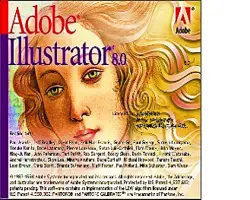
Microsoft to compete with Adobe’s PostScript fonts), more complex drawing tools, an increasing number of drawing “layers” (which may Can quickly undo), and support for three-dimensional figures. In addition, the company improved usability for its various programs through greater convergence of its user interface.
How to Use Illustrator and Photoshop Together
Both Illustrator and Photoshop are part of Adobe Creative Cloud and are designed to work together. Photoshop files can include assets created in Illustrator, integrating an image created as a vector file into a raster file. And the opposite is also true – a graphic design project in Illustrator can easily fit into a larger photo project in Photoshop. As with other Creative Cloud apps, even video editing or animation can be part of a single digital workspace.
Conclusion
Adobe Illustrator is a great tool for designing beautiful, pixel-accurate icons. Flexible vector drawing tools give you the freedom to add as much detail as you want and then generate additional shapes quickly and efficiently. Illustrator’s multi-window feature lets you view your edits in real time. With Saved Views, you can access any icon on your artboard without scrolling, and using multiple artboards makes it easy to export them for use on your site or in your applications. I hope this article has given you enough guidance and inspiration to start using Illustrator in your own icon-design workflow.
FAQs
Illustrator is a graphic design application. Graphic designers use Illustrator to make vector graphics. Vector images and graphics are composed of points, lines, shapes, and curves based on mathematical formulas, rather than a set amount of pixels, and can therefore be scaled up or down while maintaining image quality.
There are six different types of tools in Adobe Illustrator: Type, Area Type, and Type on a Path, Vertical Type, Vertical Area Type, and Vertical Type on a Path.
There are many ways to select objects in Illustrator. With the Selection tool, you may select the stroke or fill of an object.
Vector artwork is the art that is made up of vector graphics. As we know that these graphics are points, lines, curves and shapes that are based on mathematical formulas. Whenever you scale a vector image file, it is not low resolution and there is no loss of quality, so it may be enlarged or reduced in size.
If you want to remove the background then click the Direct Selection Tool (arrow) or Object, and then click Expand in the dropdown menu. This will bring the anchor point to your vector and convert it to a shape. Click and select the background parts you want to remove. press delete
Many beginners think that learning Illustrator is more difficult than Photoshop. Illustrator has a steep learning curve which some may find complicated and time-consuming. It involves many concepts that may not make sense in the beginning, but once you understand it, it feels like an extension of your hand.
It will take about six to seven months to master Adobe Illustrator if you practice consistently. It will take two to three weeks to learn the basics. From there, you can explore the possibilities of Illustrator and practice tutorials and techniques provided by other Illustrator users.
Every vector shape and line created in Illustrator can be blown into any shape, making it ideal for images that need to be used in many different ways. You want a one page print piece. Illustrator is best for posters, business cards, flyers and notecards.

