Have you heard the term keyword Planner? The Google keyword planner is an extremely useful and powerful keyword research tool that is integrated with the Google ads interface. Keyword research is a lethargic task, but you can do this easily with the help of Google keyword planner which helps you to get a meaningful insight for the search term optimization. In this blog, we will be discussing all the important aspects of Google keyword planning in detail. So, let’s get started.
Contents
Keyword planner
Keyword planner also known as Google keyword planner is a tool which is extensively used by search marketers for discovering and analysing keywords for their ad campaigns. It also help them in understanding the changes in keyword research over a period of time and making an estimated bid for the Google ads budget. Keyword planner is great place to start the keyword research for your business. If you want to know more about keyword research, you can visit our other blog.

Accessing keyword planner
You can simply access the keyword planner by using your Google account. If you have no Google account, you can sign up for free. Follow these simple steps:
- Login to your Google account and go to keyword planner tool.
- Click on the ‘New Google ads account’.
- Under the section ‘What’s your main advertising goal?’ select ‘switch to expert mode’.
- On the bottom right click on the option ‘Create an account without a campaign.’
- Then fill your business details and click on submit button.
- You will be directed to an empty ‘campaign overview’ page.
- At the top of the screen there are ‘Tools & Settings’ Icon, click on it. Under the ‘Planning’ column you can see the keyword planner.
You can now access keyword planner tools easily then. You don’t have to create a Google account or follow the steps for accessing the keyword planner tools, if you already running Google ads campaign. You have to just simply go to the tool after log in and start finding keyword opportunities.
How to use Keyword Planner?
After accessing the Google keyword Planner, you will see two options Discover new keywords and Get search volume and forecasts.
Before using these two options, you need to first understand their functioning and usefulness. You must have a clear understanding of the difference between the keyword research for SEO and PPC respectively.
Discover new keywords
This options is for identifying the keyword opportunities. It will help you to find the new keywords and give you meaningful insights for each search term which is used by your potential audience or customers. It is good starting point for explore multiple search opportunities.
Get search volume and forecasts
If you have already prepared keyword list and want to explore the metrics for it, you can start with ‘Get search volume and forecasts’. In this you get a detailed insight of click and impression volume you expected to receive over in 30 days by running ads using these keywords. You can also check other metrics like CTR, average CPC, estimated cost and many more. Google keyword planner is a flexible tool with multiple usage.
Use of keyword planner for SEO

Google keyword planner is a powerful SEO tool and perfect helping resource to identify the keywords required for ranking high in the SERP. Follow these following steps to use keyword planner for SEO.
- Click on the ‘discover new keywords’ and you can see two options ‘start with keywords’ and ‘start with a website.’ Then start with keywords.
- Then enter product and services related to your business with your language and location. You can also choose whether you want brand name included in the results.
- Enter your site domain to filter out the product and services your brand don’t offer. You can also add multiple keywords by separating them with commas. You can also add 10 keywords at once.
- After that, you will get numerous keyword ideas in return sorted by relevance along with their average per month search, competition level, impression share of ads and range of bid estimates.
It helps you in providing a better insight of the customer’s queries and you can easily meet with their needs. For finding further ideas, start identifying keywords from your competitors’ domain for more meaningful insight of the keywords used by them.
Also check:
-
5 Best Computer Course in India for Private Job (India में प्राइवेट नौकरी के लिए 05 BEST कंप्यूटर कोर्स)
-
Google jobs in India | Google में चाहिए नौकरी तो कर ये 5 कोर्स - मिलेगा लाखों का पैकेज | Google Jobs
-
Retail Management Career | Retail Jobs | How to get Retail Management Job
-
How to Start Earning as a Graphic Designer?
-
Paramedical Courses | Paramedical Career | कम बजटऔर कम फीस में मेडिकल करियर बनेगा
Use of keyword planner for PPC
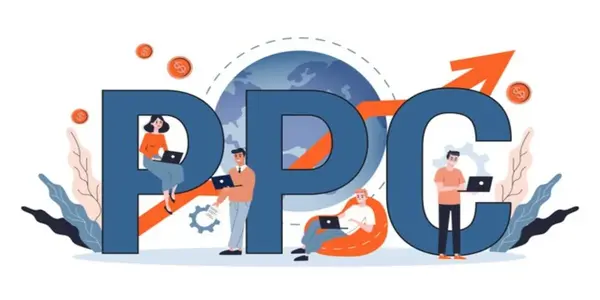
Google keyword planner offers you a bunch of data for planning and forecasting a campaign performance for your PPC campaign on Google ads. It gives you a complete access to the toolkit which helps in you making informed decisions. You can get search volume and forecast details before launching your Google ad campaign which provides you the essential insight of understanding the potential impact from click to the cost. Follow these following steps to use keyword planner for SEO.
- You have to make a list of keywords to forecast, you can build the list with ‘discover new keywords’ and can use your existing list because a keyword list is necessary for forecasting.
- You are now able to see the forecast of the keywords list you have uploaded or entered.
This data is helpful in understanding the estimated number of clicks and impression which your ad campaign receives in a 30-days period and it will also provide you with projected cost and the recommended daily budget. It also shows the expected CTR and average CPC. You can also check the conversion metrics by simply entering your expected conversion value and rate. For launching a successful ad campaign, you need this data.
Negative keywords
Sometimes negative keywords are not identified by the Google keyword planner and it may leads to the loss of money during the ad campaign. Negative keywords works exact opposite from the keyword you are targeting. It restrict or completely stop your search term to be seen by your targeted audience. Google keyword planner doesn’t always guarantee you the perfect target keywords. Sometimes it may suggest some negative keywords which is a big disadvantage for you. You have to check manually each and every keyword suggested by Google keyword Planner for preventing your ad campaign to be failure.

Tips to work smoothly with the keyword Planner
Google keyword planner might not be first choice for everyone because of difficulty they face while using it. But, if you are advance user of the keyword planner, this tips help yours working with keyword planner smooth and save your time as well.
1. Finding particular average month search volume without running Google ads
- Enter your keyword into the ‘get results’ and ‘discover new keywords’.
- Select the keywords you want to see the data for the particular search volume.
- On the dropdown menu select the ‘exact match’.
- On the blue bar click ‘add keywords’.
- ‘View forecast’ option appears on the bottom of the screen. Click on it and you will be directed to the forecasting tools.
- Click on the right of the chart line and select max CPC and you will get the average monthly impressions for the keywords.
2. Finding high-value keywords instantly
The higher the keyword cost, more will be its conversion value. Advertiser only pays high price for the click, if they are making good money from it. You can find these high-value search simply by, going to the heading column click on the sort by ‘top of page bid’. You will get a list of keywords with higher cost. You can also add those long tailed keywords because of their lower volume and they give you a perfect insight to build your strategy.
3. Finding the queries of your customers
Targeting customer right to the funnel is a best performing SEO strategy and by this you can gain new audience by solving their queries. You can do this simply by using the keyword planner.
- Enter your starting keyword and add filter to it.
- From the dropdown option select the ‘keyword text’ followed by ‘contains’.
- Enter queries terms like what, how, when, where etc.
- Use this insight to build your content strategy, which help you in ranking for your customers queries.
4. Finding keywords for the local business
For local SEO, your keyword volume suggestion should be local not national. You can set your keyword setting to local with the keyword planner by:
- Simply enter you service or product name like ‘electrician’ without your location.
- On the top left of your screen, click on the ‘location’ and select your location for instance, ‘Delhi’.
- Plan and view the forecast by adding the keyword. Simply by changing your location and searching for the generic keyword, your impression shoots up rapidly.
5. Check for the other devices that used for keyword search
Website browsing changed significantly over the years. People uses mobile extensively for the shopping and browsing online. With the help of the keyword planner you can get the insight of the devices being used to search at a particular keyword level. You can view device breakdown in the keyword planner:
- By creating a plan and view the forecast.
- On the left hand menu click on the ‘plan overview’.
You can see different devices like mobile, tablet, laptop etc being compared across different metrics. This insight influence your bid adjustment for the PPC campaign, site improvements and associated development work which help you in improving your desktop or mobile experience.
Advantages of keyword planner

- Measuring keyword performance time to time.
- Finding new keywords for targeting
- Research new service and product ideas
- Optimization of existing campaigns
- Getting insights of the customers that are searching for a business
Disadvantages of keyword planner
- Creating an Adwords account is necessary
- Search for mobile and desktop cannot be done separately.
- It is switched to board range and stop providing exact search volume numbers.
Conclusion
Google keyword planner is a useful tool that supports multiple workflows for building ad campaigns and groups from the scratch or from the existing list. It provides you good user experience. Keyword planner works differently for the SEO and PPC campaign. So, make your marketing strategy according to SEO or PPC needs. Google keyword planner is not the perfect tool available in the market, you should always check the alternative for it. I hope this blog clear your most doubts about the keyword planner.
FAQs
It is a free of cost keyword planning tool.
Since, it is free of cost, keyword planner doesn’t have enterprise version.
Ahrefs, SEMRush and MOZ are some of the alternative option for Google keyword planner.
Keyword research is the main component of the on-page SEO and with keyword planner, you can find new keywords and can create your organic search strategy.


