Desktop Publishing (DTP) is the creation of electronic forms of information like documents, presentations, brochures, books, or even website content using computer programs.
DTP has evolved to be an important component of creating and disseminating information as it allows an amalgamation of various tasks that are usually performed independently at printing presses such as layouts, typesetting, graphic design, etc.
If we talk about Desktop publishing (DTP) is the use of personal computers to design books and booklets that are intended to be printed by inkjet or laser printers.
Contents
Desktop Publishing (DTP) Software that supports desktop publishing has a WYSIWYG graphical user interface (GUI), which makes set-up for publishing as easy as possible.
Desktop publishing (DTP) is particularly helpful as a freelance publishing option and can be used to produce information on a variety of topics.
What is DTP (Diploma in desktop publishing)?
Desktop publishing (DTP) is the creation of documents that use page layout software on a personal (“desktop”) computer. Earlier it was used almost exclusively for print publications, but now it also supports the creation of various forms of online content. Desktop publishing software can create layouts and produce typographic-quality text and images faster than traditional typography and printing. Desktop publishing is also a key reference for digital typography. This technology allows individuals, businesses, and other organizations to self-publish a variety of content, from menus to magazines to books, without the expense of commercial printing.
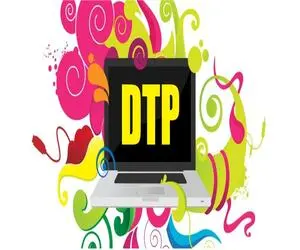
Evolution of DTP software
Previously, DTP was exclusively meant to cater to printed material, but modern DTP allows for even more forms of electronic material. Modern DTP software can be your word processor, graphic design tool, and publishing tool, all in one package. With the explosive growth of smartphones and mobile PCs, the way people consume information has changed dramatically over the past decade. Modern DTP software enables content output that dynamically adapts to all screen sizes, without the need to republish it for each device or form factor.
Type of DTP (Diploma in desktop publishing) software
Desktop Publishing (DTP) is a type of software that helps create an electronic form of information. This information is in the form of letters, reports, documents, presentations, books, brochures, and articles using various computer programs
So, desktop publishing software is a type of software that helps create documents using page layout software on personal computers.
There are 2 kinds of desktop publishing software.

Virtual Pages – This is also known as what you see is what you get. These are the type of software that helps in publishing printed pages. It helps us to visualize the printed pages and how they will look and helps in doing basic edits.
Electronic pages – These are the type of software that usually refers to manuals, websites, presentations, and e-books, which cannot be printed but shared on a digital basis.
What are the features of DTP?
Also check:
-
5 Best Computer Course in India for Private Job (India में प्राइवेट नौकरी के लिए 05 BEST कंप्यूटर कोर्स)
-
Google jobs in India | Google में चाहिए नौकरी तो कर ये 5 कोर्स - मिलेगा लाखों का पैकेज | Google Jobs
-
Retail Management Career | Retail Jobs | How to get Retail Management Job
-
How to Start Earning as a Graphic Designer?
-
Paramedical Courses | Paramedical Career | कम बजटऔर कम फीस में मेडिकल करियर बनेगा
Importance of Desktop publishing
It has become a very important software for making and disseminating information that helps in allowing the amalgamation of different other tasks like designs, graphics, layouts, typesetting, etc.
Desktop publishing software is being used to make documents like newsletters, brochures, etc.
Desktop publishing software is significant because it increases productivity, helps in enhancing the appearance of all produced documents, minimized production costs, simple customization all types of projects, and In terms of presentation as well as in the way its content is managed.
They are used to produce physical media such as magazines, product designs and packaging, business cards, marketing materials, and outdoor signs as well.
Functions of DTP
- Formatting pages
- Adding page numbers,
- Insert multiple instances
- Aligned text columns and rows
- Header and footer options are available
- There is also content indexing and table inclusion.
What are the Advantages and Disadvantages of DTP (Desktop publishing)?
The gain
- Helps in increasing productivity,
- It helps in reducing the production cost,
- It allows for enhancing the appearance of our documents
- It just improves the level of creativity
- It helps in reducing the time taken for the production and printing of documents
- they are frame-based software
- Importing DTP software is very easy
- They work in columns, frames, and pages
- This software can be set to automatically recompose other elements around the frame.
Harm
- Use Outsourcing to the Pros
- These are kind of expensive equipment.
- They lack great scalability.
- High-complex projects are involved.
Desktop Publishing – Popular DTP software
DTP software comes in all sizes and shapes. From free software to professional-grade subscription-based software, there is software to meet every need. Although InDesign has now taken over the DTP market, in this section, we will take a look at some popular DTP software other than InDesign that are also quite popular among publishers.
Adobe PageMaker
PageMaker was originally developed by Aldus and later acquired by Adobe in the 90s. PageMaker is still one of the most popular DTP software today, but its development stopped after version 7, although it is still being marketed to select users. PageMaker has tools for virtually all DTP applications except book publishing. It can import files from PDF, and HTML and convert QuarkXPress and Microsoft Publisher formats.
QuarkXPress
QuarkXPress was the de facto publishing standard before the arrival of InDesign. It’s still under active development on both Mac and Windows, and the latest version is more or less identical o InDesign. QuarkXPress supports converting Illustrator, PDF, EPS, or even InDesign files to native QuarkXPress objects and runs on a perpetual license rather than a subscription model. It also supports plugins called extensions for additional capabilities.

Microsoft Publisher
This is part of the Office 365 suite and is distributed as a standalone application. Creating flyers, brochures or cover art with this program is extremely simple as the interface is similar to other office programs like Word or Excel. It is an entry-level software targeted at home and small businesses and does not compete directly with QuarkXPress or InDesign.
Serif PagePlus
PagePlus has now become a legacy software with the reins being handed over to Affinity Publisher, which is yet to be released. However, the Serif PagePlus is still a delight for anyone at an intermediate level with DTP. The latest version also supports the creation of PDF files and eBooks suitable for the Amazon Kindle. There is also a free starter edition available if you want to try out the software.
Conclusion
In this article, you learned how to create and format text boxes to reproduce some of the more complex DTP layouts created in Publisher. As you can see, there is a basic capability for small projects like our example. Word doesn’t have some of the features that make large DTP projects easier, so if you try to use Word for all of your DTP needs, you’re going to go a long way toward result that looks like a real DTP program can do it in a few clicks.
You may also find that you want capabilities that Word completely lacks, features that help standardize multi-page document layouts between pages. If so, look into Microsoft Publisher (for non-professional or occasional DTP projects) or Adobe InDesign, or Quark XPress (for commercial use).
FAQs
Desktop publishing (DTP) is the use of personal computers to design books and booklets intended to be printed by inkjet or laser printers. Software that supports desktop publishing has a WYSIWYG graphical user interface (GUI), making set-up for publishing as easy as possible.
Desktop publishing software (DTP) is used for creating documents such as leaflets, brochures and newsletters. Modern word processors have the basic features of DTP software, but features such as templates and frames make DTP software better for complicated page layouts. Template-Examples to base your own document on.
Desktop publishing (DTP) is the use of personal computers to design books and booklets which are intended to be printed by inkjet or laser printers. Software that supports desktop publishing has a WYSIWYG graphical user interface (GUI), which makes set-up for publishing as easy as possible.
When students create publications for a target audience, learning becomes personally meaningful. They have a real-world reason for effectively communicating information. Decision-making skills develop when students create their own documents.
- Use desktop publishing
- Desktop publishing software may be used to create layouts for a wide range of different publications, such as newspapers and magazines. Brochures, posters, flyers, leaflets, and catalogs. Books and E-Books.
The term “desktop publishing” is attributed to Paul Brainerd, founder of Aldus, who sought the marketing catchphrase to describe the small size and relative affordability of this suite of products unlike expensive commercial phototypesetting equipment of the day.
- Eligibility for DTP
- At least the Senior Secondary pass-out candidate should have Matriculation. While the high qualification of the operator will widen the scope for him to get work in various reputed public and private organizations.
- Web designer.
- Font designer.
- Graphic Designer-DTP Operator.
- Desktop Publisher.
- School-level preparation.
- Desktop Publishing Course.
- Tech Printing Technology.


